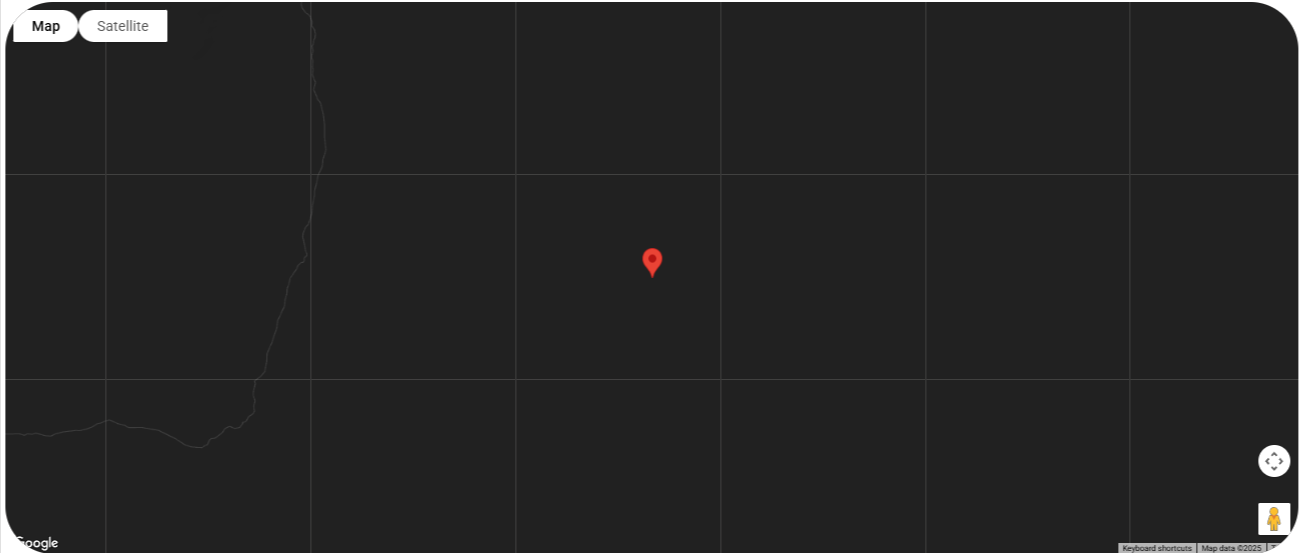
The Map section can be used to display your Store location based on the latitude and longitude values that you set within its settings.
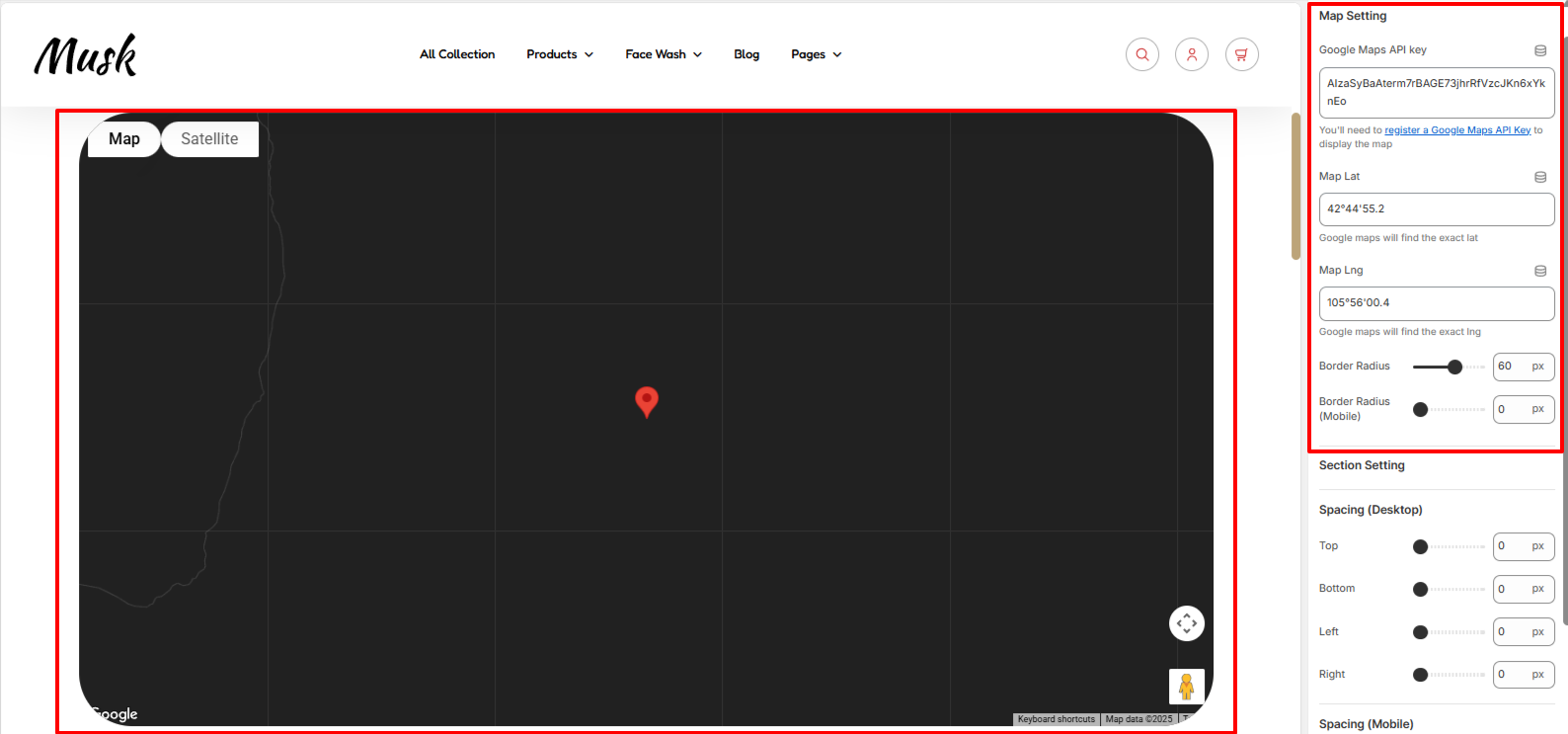
Within the Map settings, here you can set your Google API API key, longitude and latitude values to your desired location, as well as set a border radius to the map.
In order to setup a Google API key, you can check out the guide here on how to go about this:
Register a Google Maps API key .
The Spacing settings enable you to add padding to the Map section in both desktop and mobile devices.