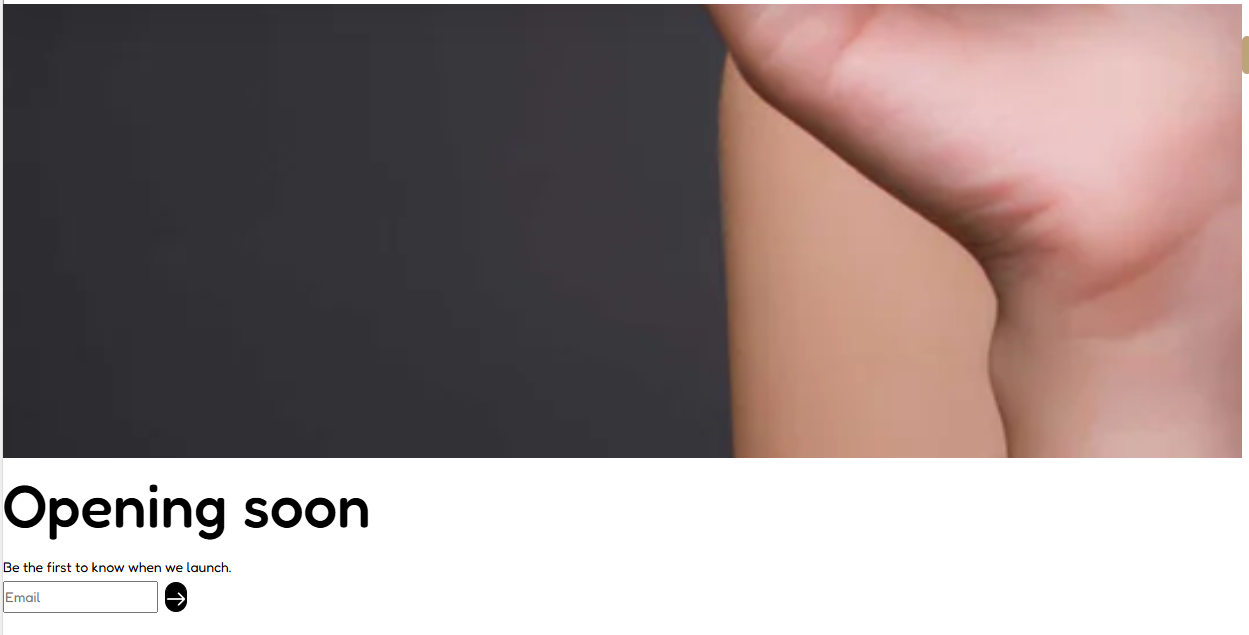
The Email Signup Banner ection enables you to add an area to your store whereby users can submit their Emails for Email subscriptions.
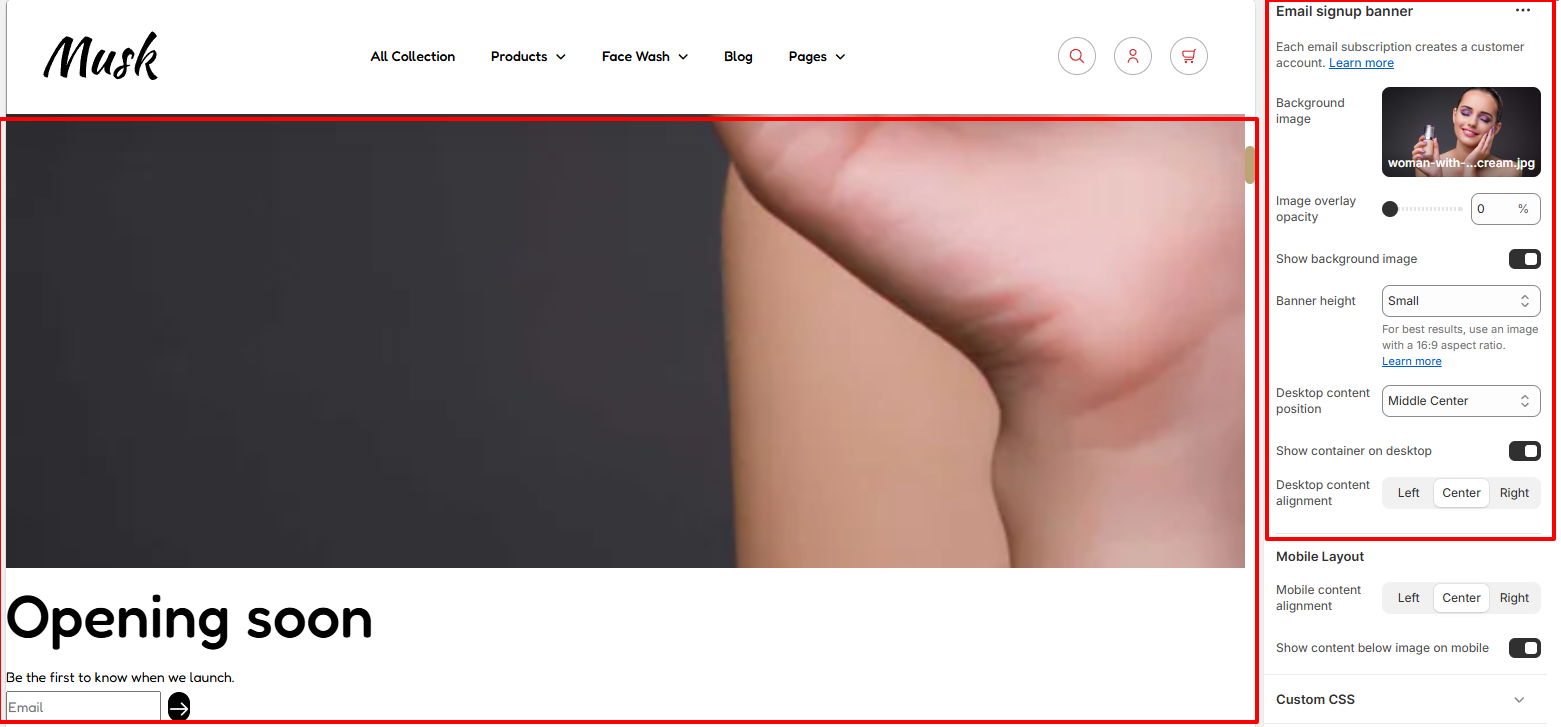
The Email Signup banner segment enables you to set a background image to the section, as well an overlay opacity. You can also toggle the background image display, set your desired banner height from the sizes provided, and the content position in desktop.
In addition, you can also set the content alignment in desktop, and also set whether to render the container on desktop or not.
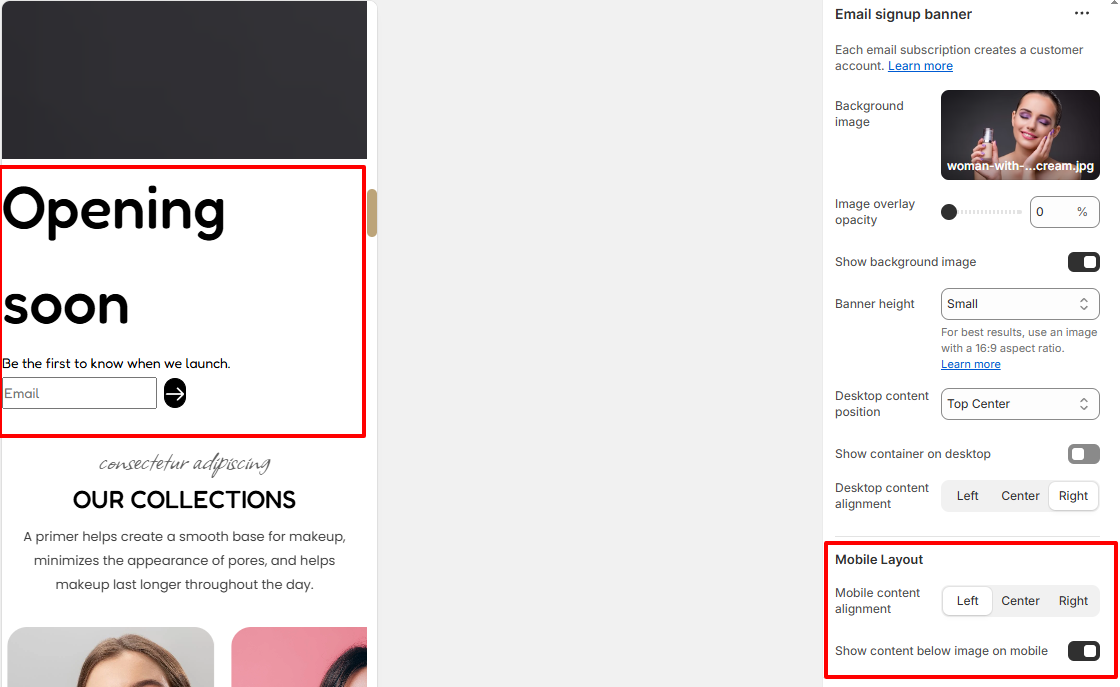
The Mobile Layout settings enable you to set the Email Signup Banner content alignment within mobile devices.
In addition, you can also set whether to show content below image on mobile or not.

The Text block enables you to add the Heading text to the Email Signup Banner section.
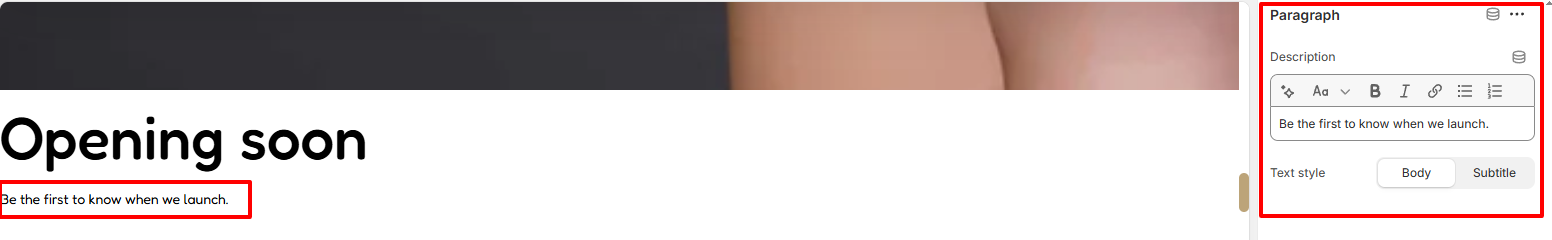
Within the Paragraph block, here you can add your desired text to be rendered within the Email Signup Banner section, as well as set your desired text style rendering.
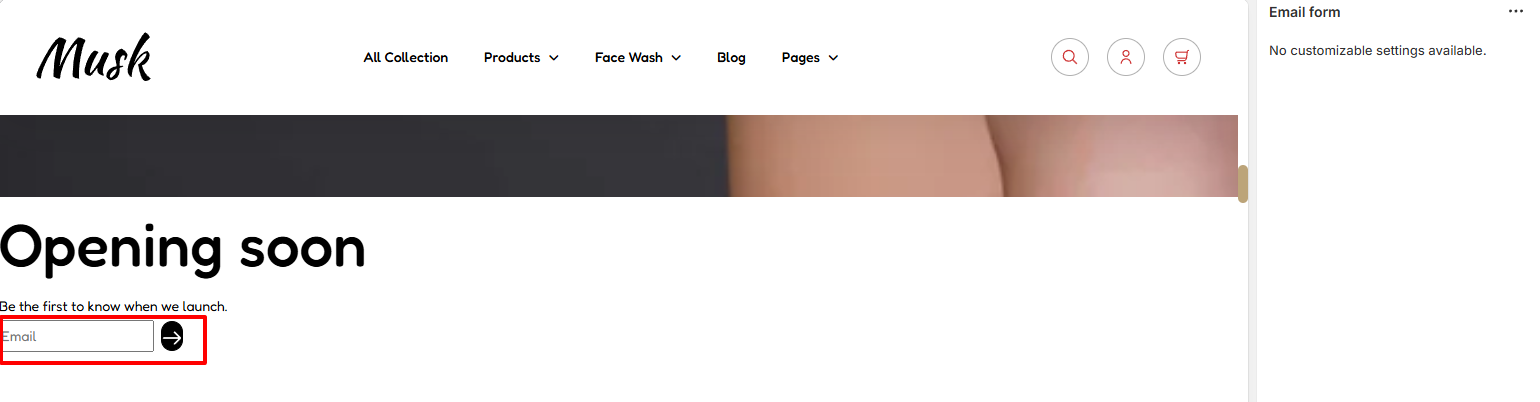
The Email Form block adds an Email field that will be used to capture users Emails within the Email Sigup Banner section.