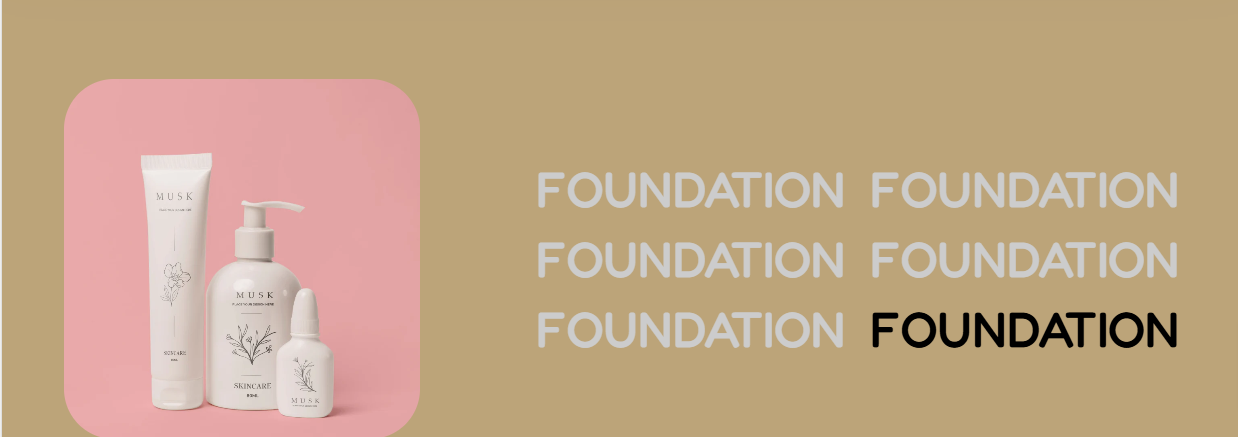
The Essential Beauty Basics enable you to illustrate images in your store alongside your desired titles.
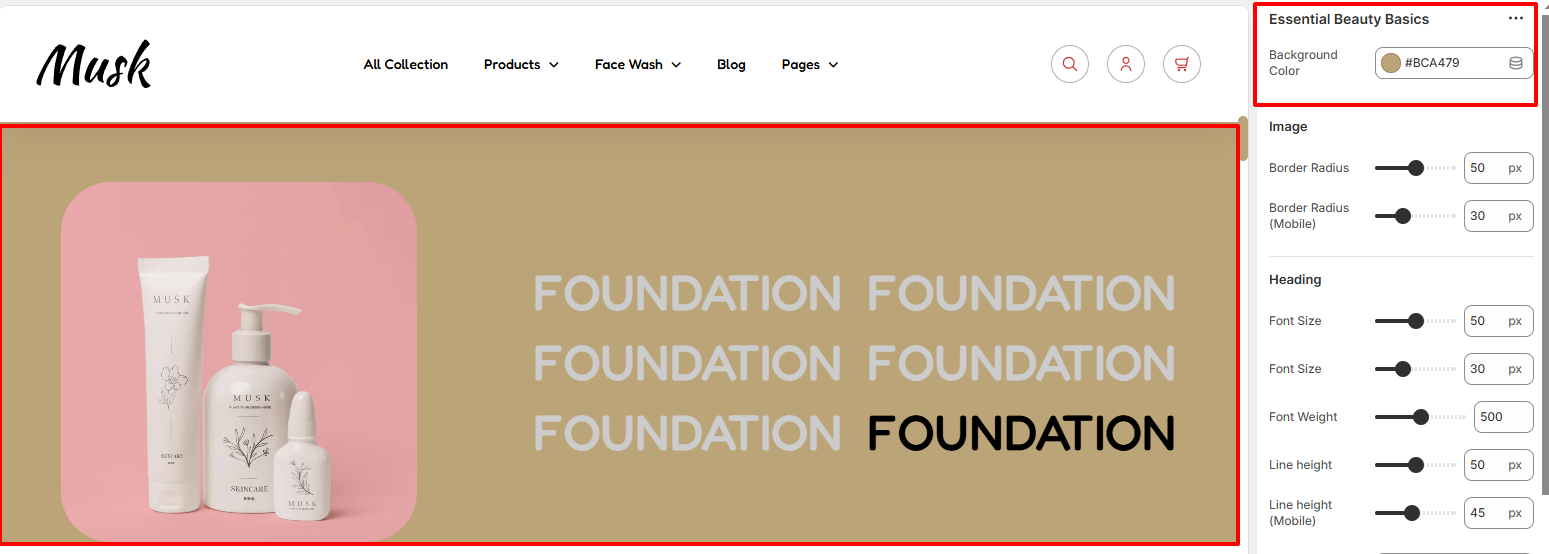
Within the Essential Beauty Basics settings, here you can set a background color to the Essential Beauty Basics section.
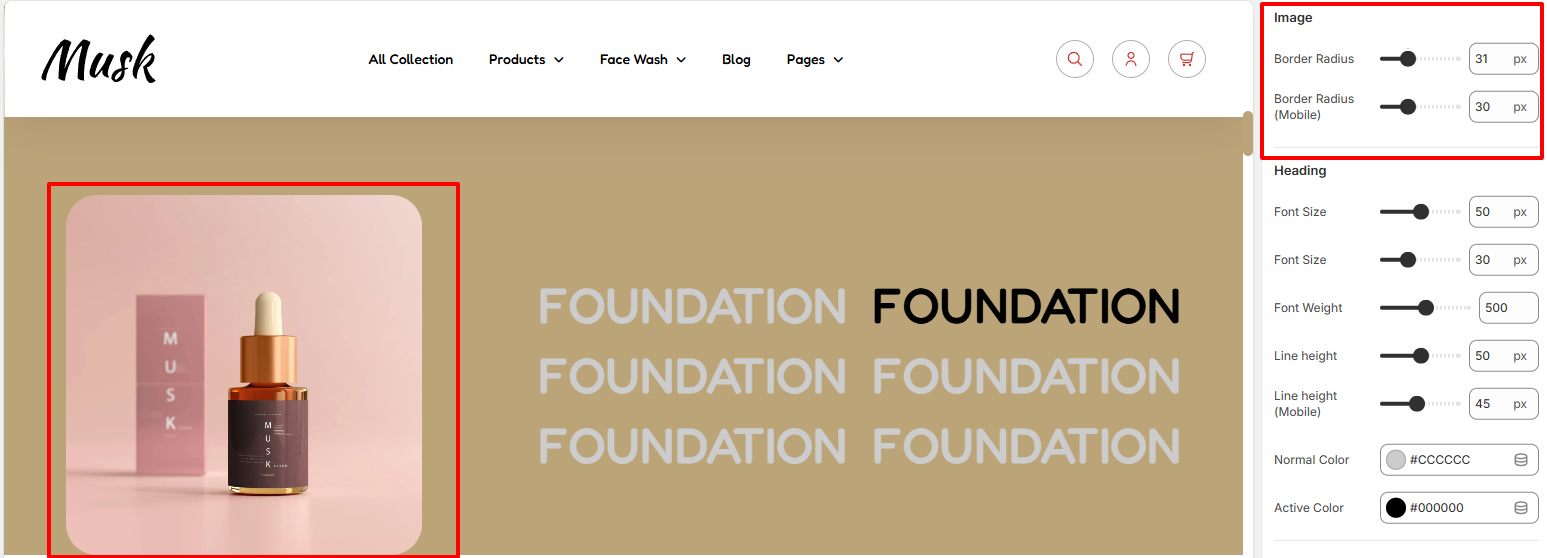
The Image settings enable you to set a border radius to the images rendered within the Essential Beauty Basics section.
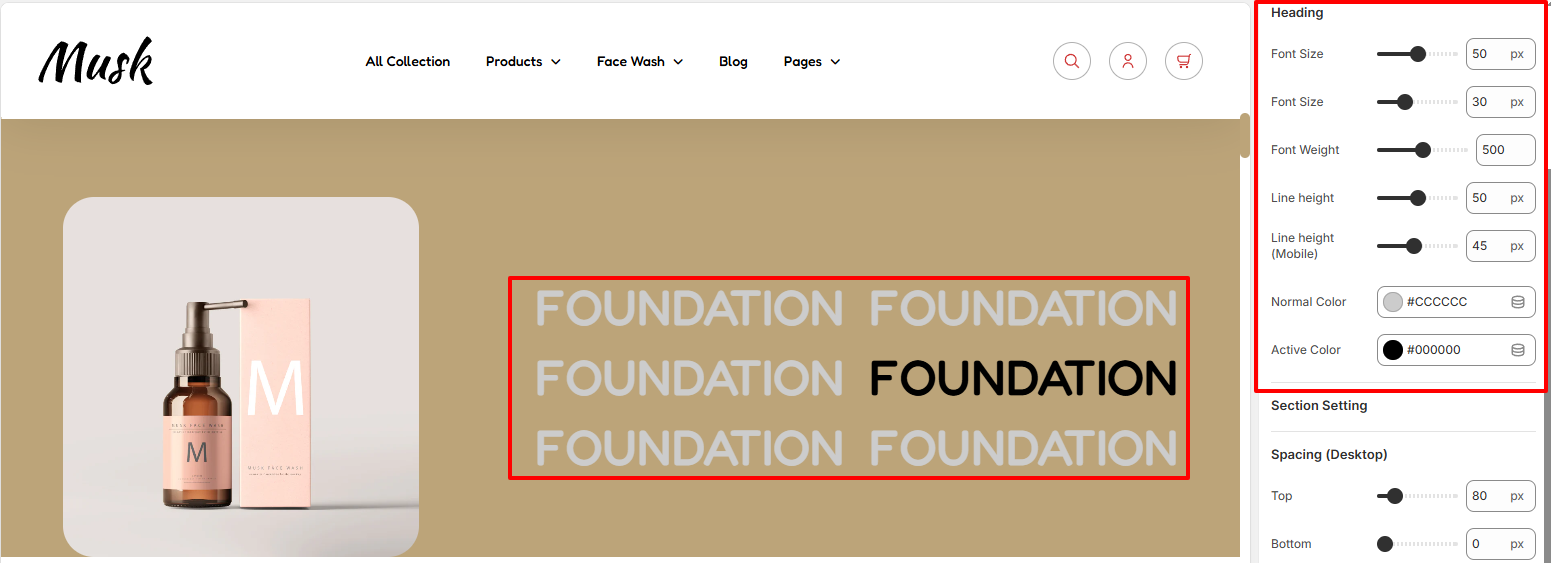
The Heading segment enables you to adjust various styling aspects to the headings rendered within the Essentil Beauty Basics section. These aspects include the font size, font weight, line height, as well as the color of the Headings in both normal and active states.
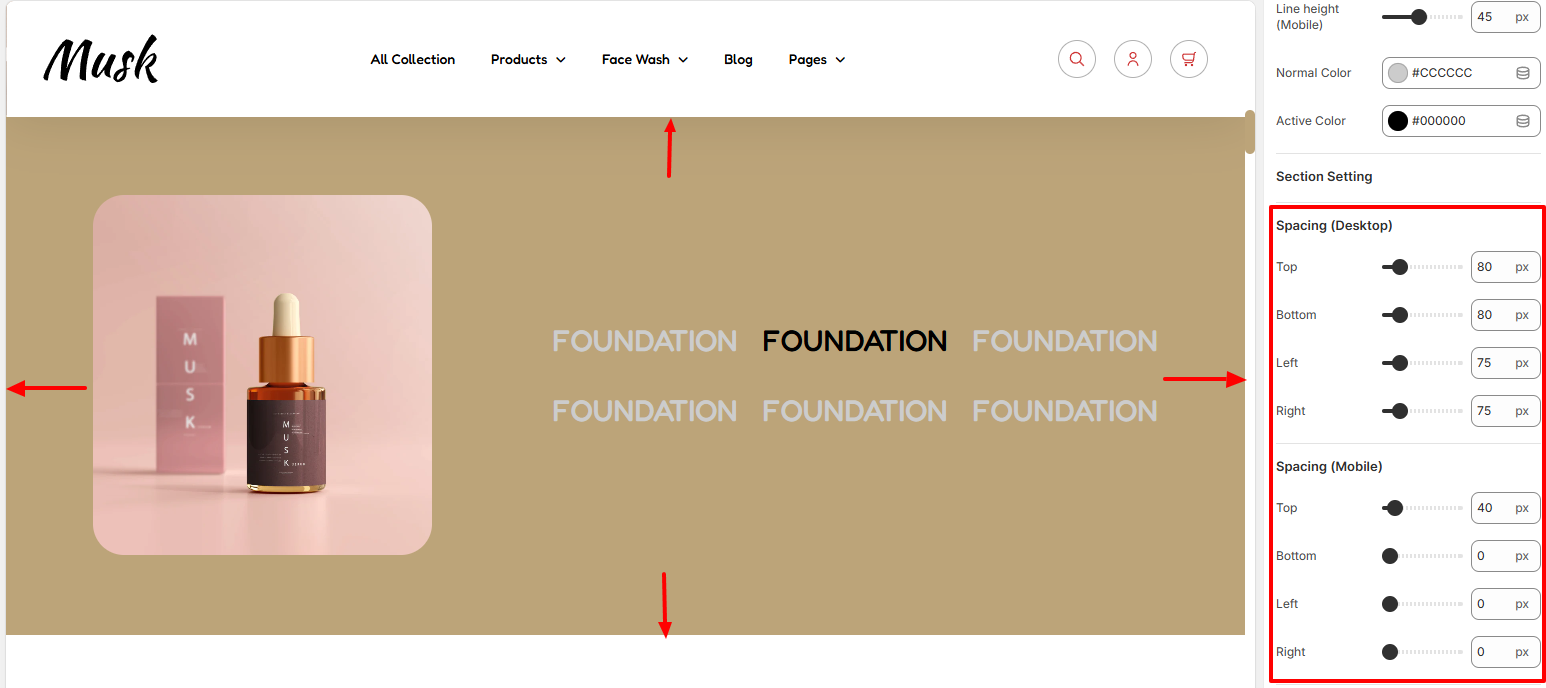
The Spacing settings enable you to add padding around the Essential Beauty Basics section on both desktop and mobile device screens.
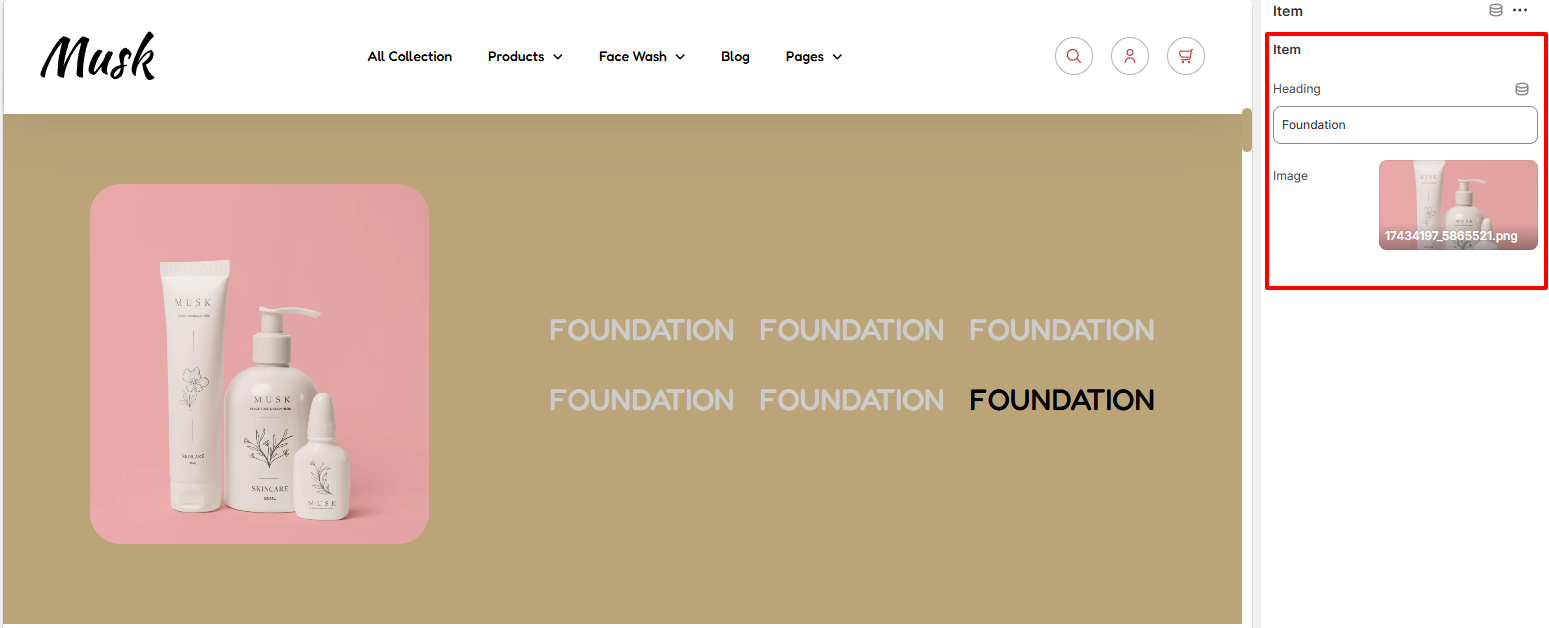
The Item block within this section enables you to add the Headings and images to the Essential Beauty Basics section.