
The Fun Fact section can be used to illustrate customer satisfactory scores.
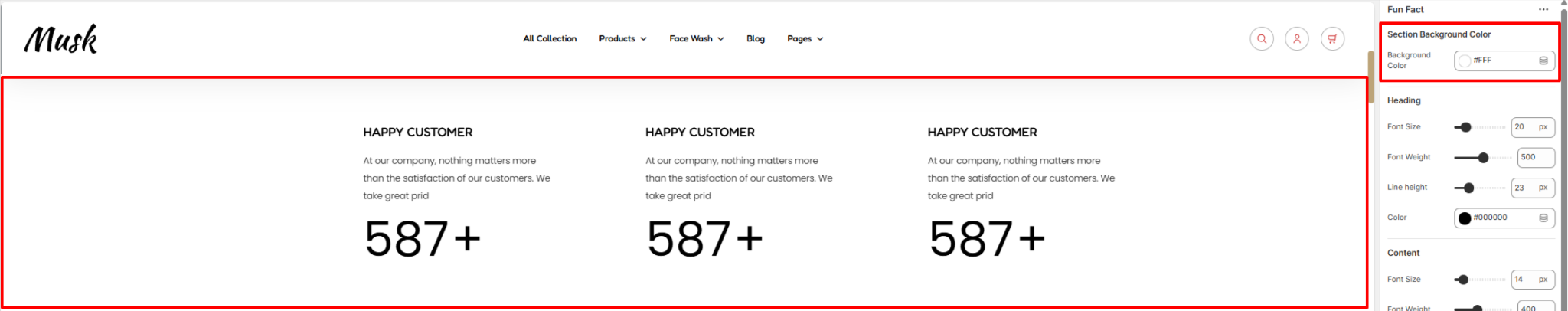
The Section Background color settings enable you to set a background color to the Fun Fact section.
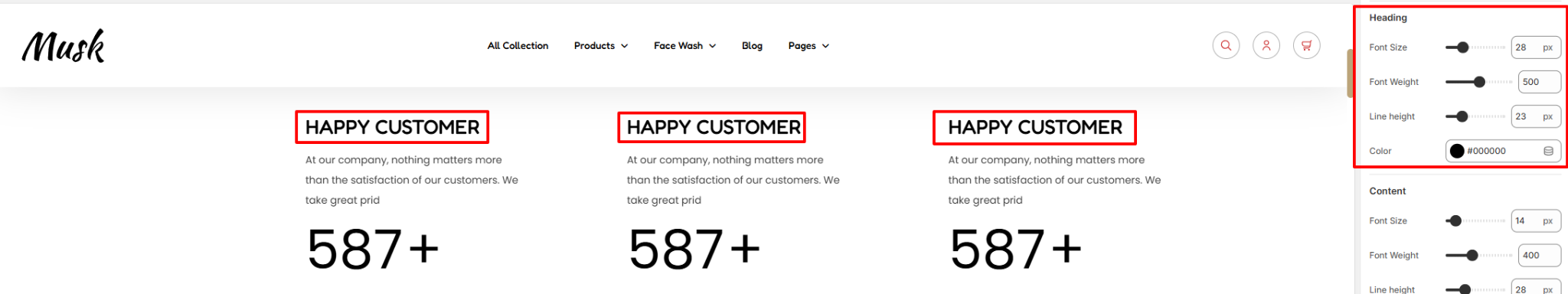
Within the heading segment, here you can carry out styling changes to the heading texts within the Fun Fact section. Among these include the font size, font weight, line height, and color of the text.
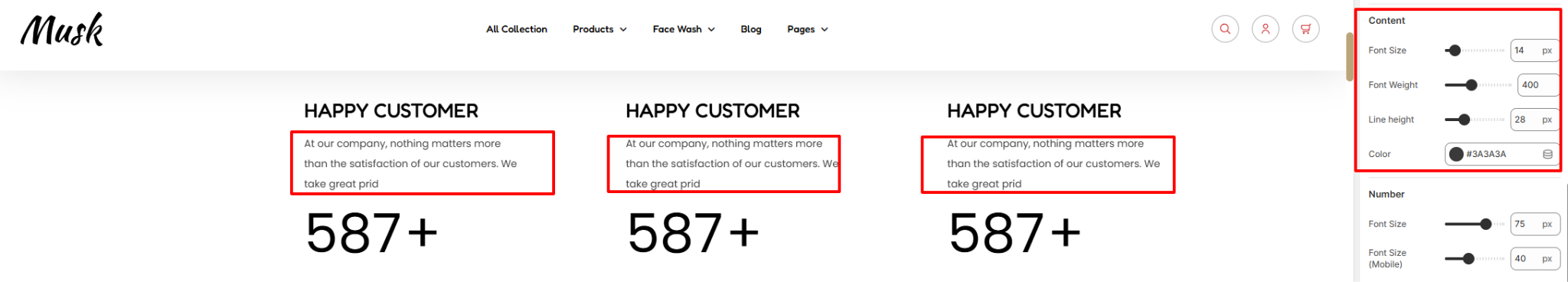
The Content segment enables you to apply styling to the text beneath the header in the Fun Fact section. You can carry out various changes to the content styling such as altering the font size, font weight, line height, and color of the text.
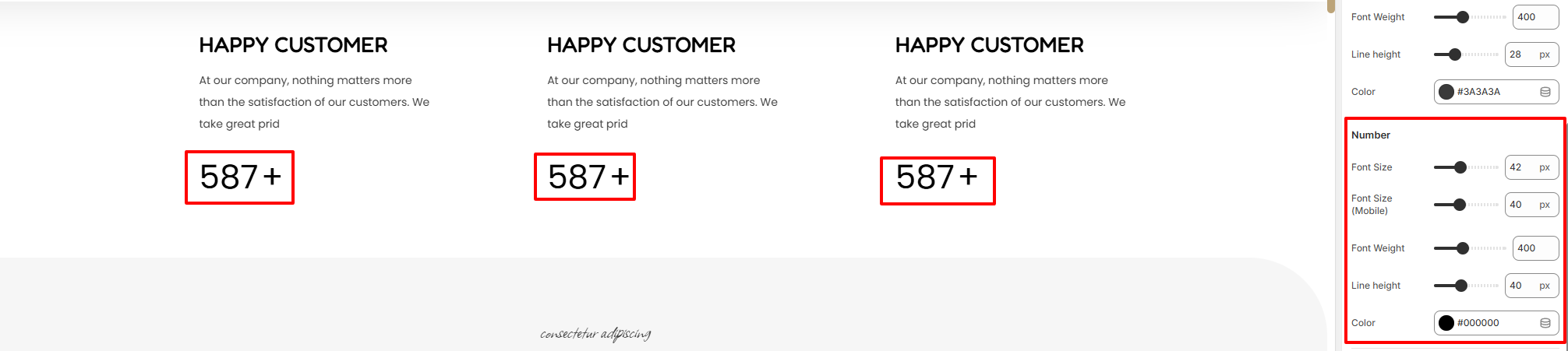
The Number segment enables you to adjust the styling of the numbers rendered within the Fun Fact section. Among the styling changes include altering the font size, font weight, line height, and color to the color of the numbers.
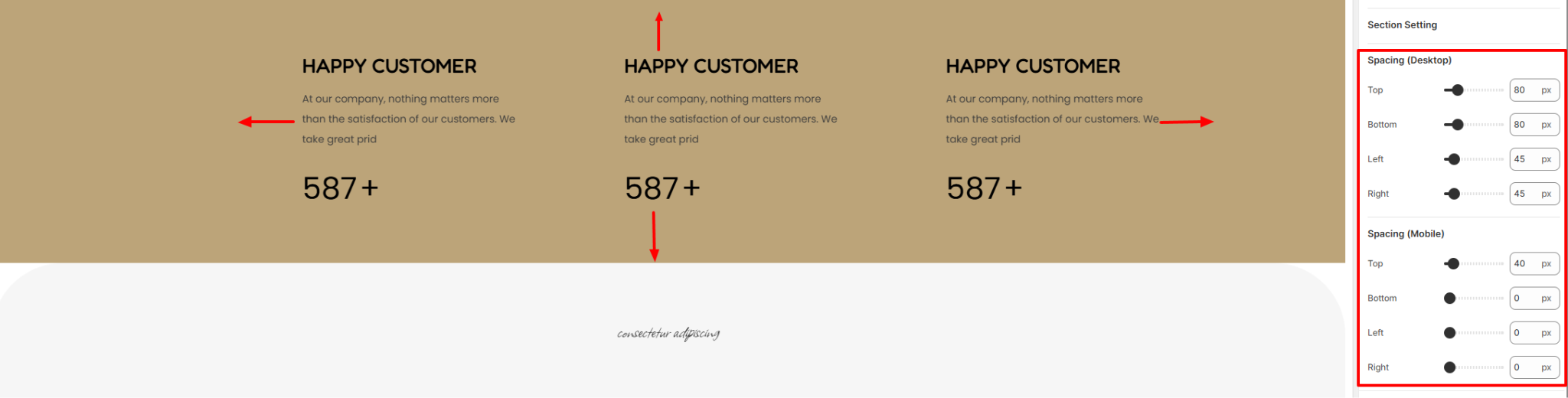
The Spacing setting enable you to add padding around the Fun Fact section.
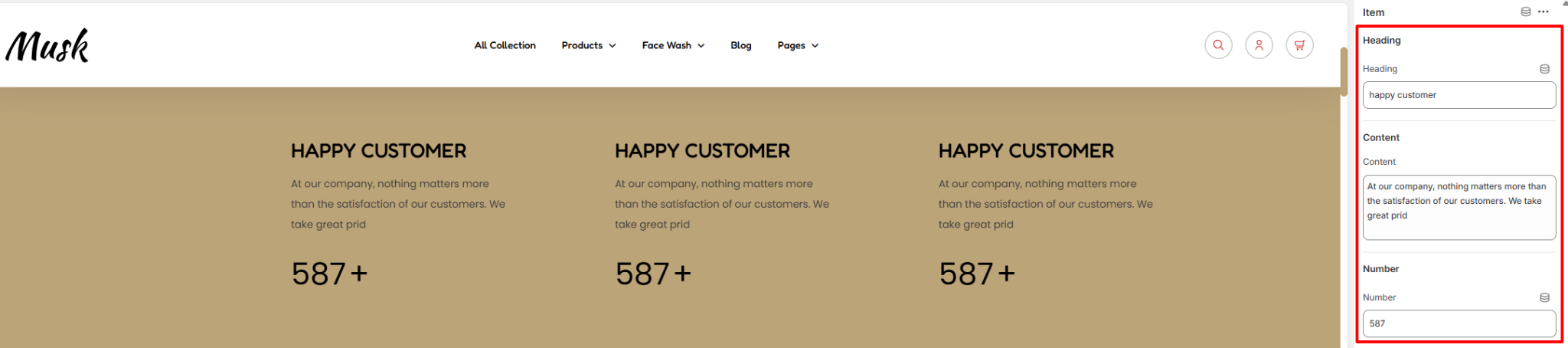
The Item block within this section enables you to add a heading, content, and the number of happy customer to the Fun Fact section.