
The Best Sellers Slider can be used to showcase the top-selling product images within a store.
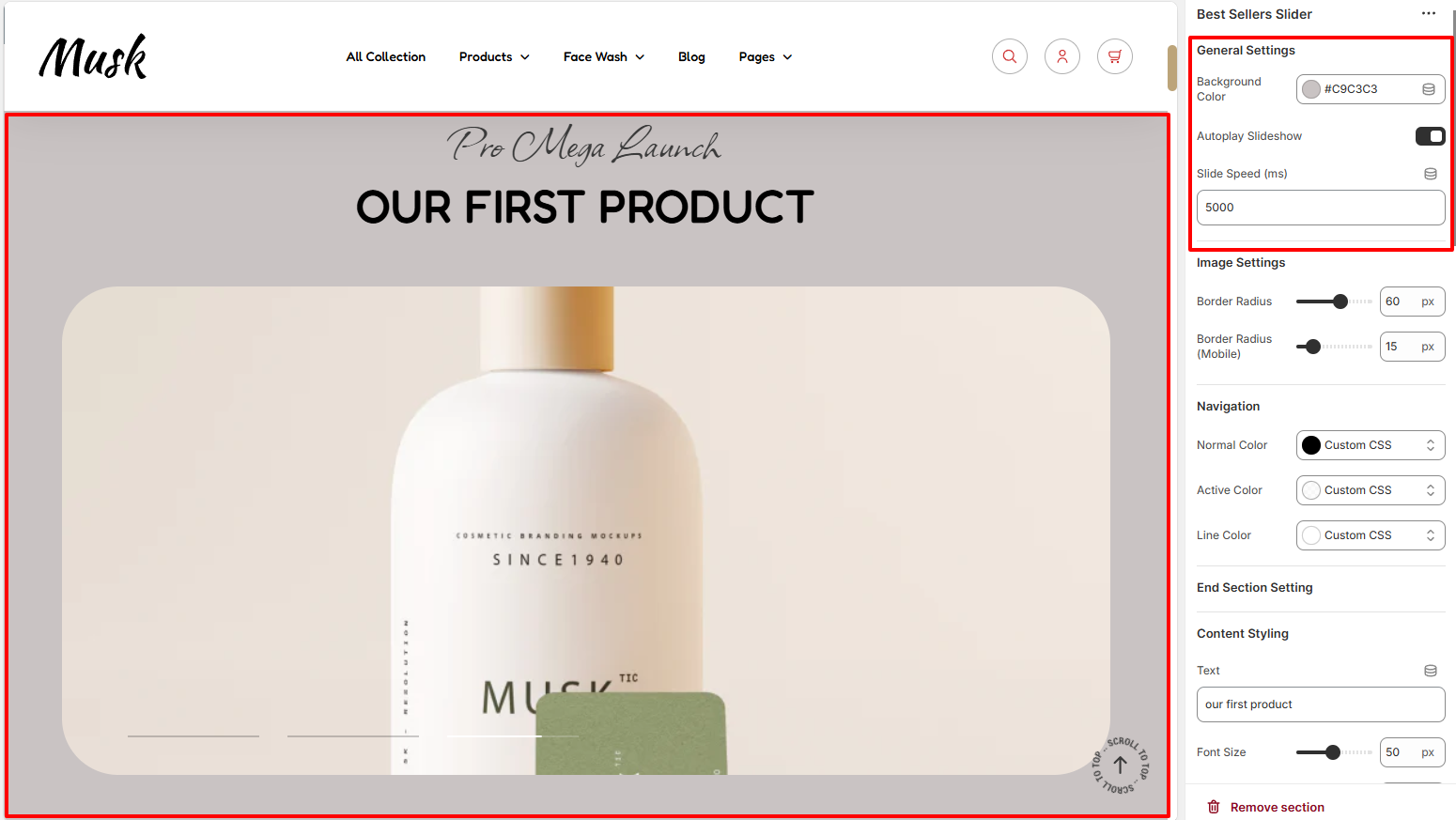
Within the General settings, here you can set the background color to the Best Sellers slider, enable or disable the autoplay slideshow within the slider, as well as set your desired slider speed for the Best Sellers slider.
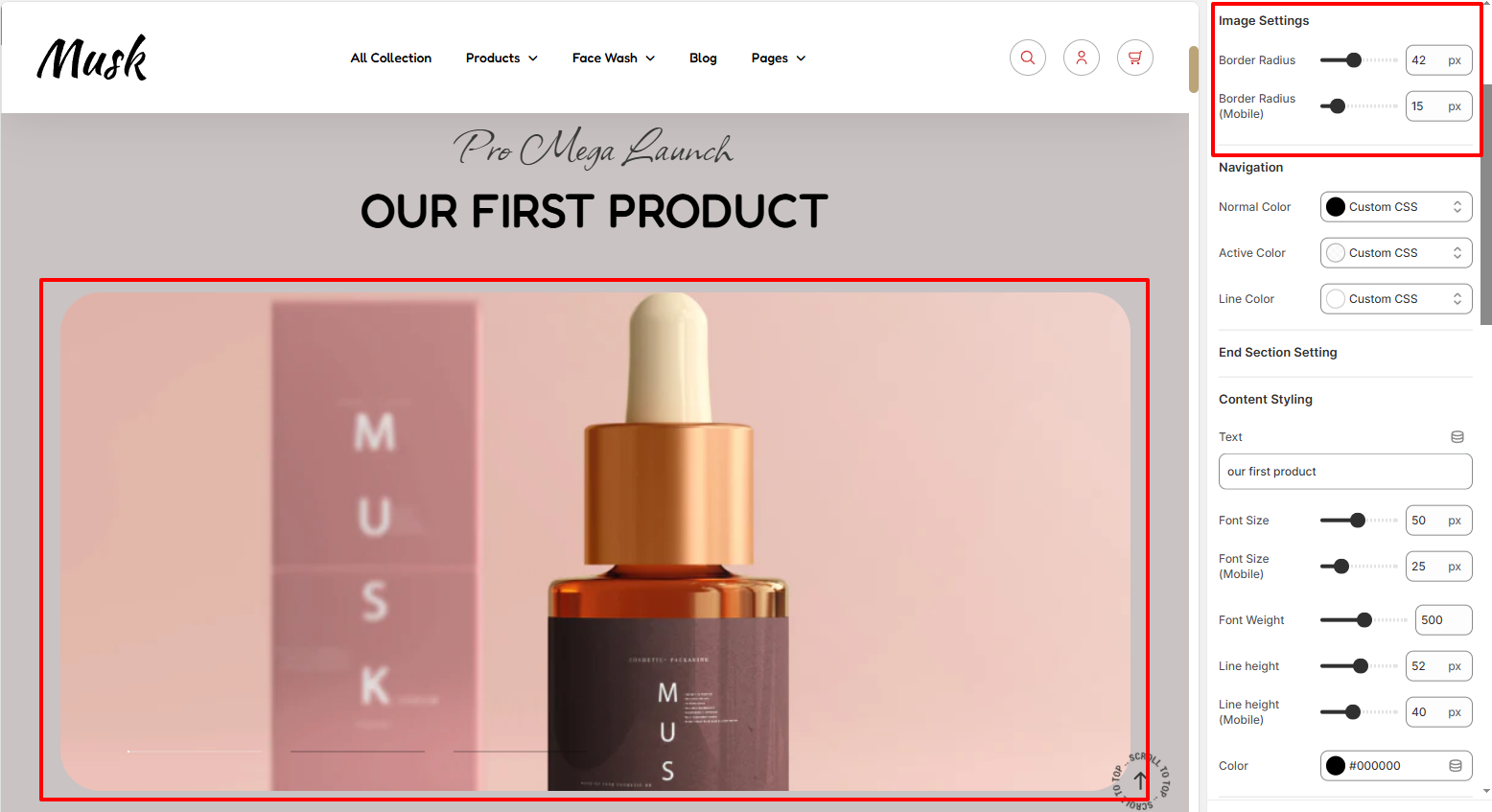
The Image settings enable you to set a border radius for the Images rendered within the Best Sellers slider.
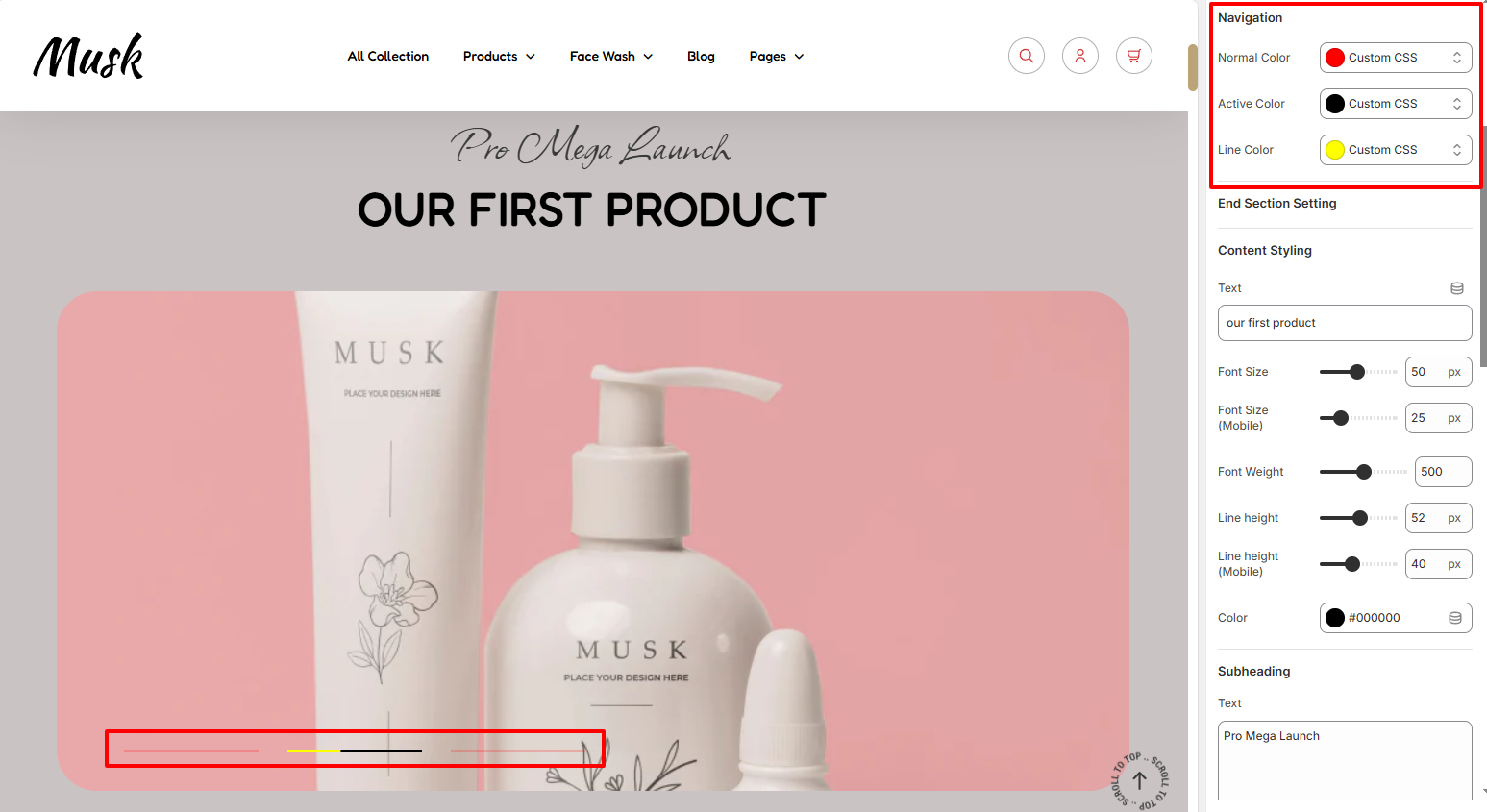
The Navigation setting enables you to set a color to the navigation of the sliders in normal and active states. You can also set the line color to the navigation.
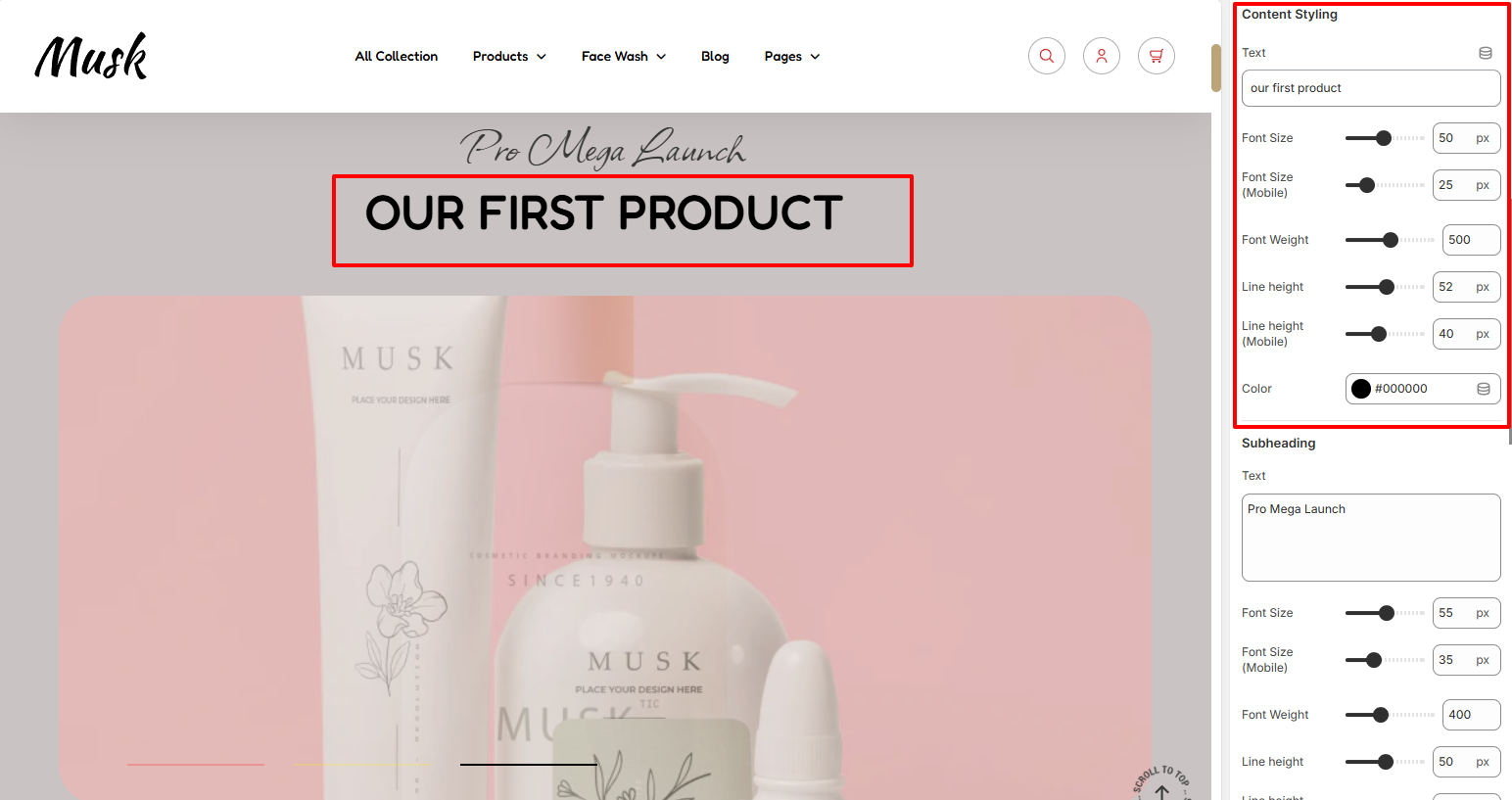
The Content Styling segment enables you to set the text for the Best Sellers Slider section as well as adjust various styling aspects to it such as the font size, font weight, line height, and color to the text.
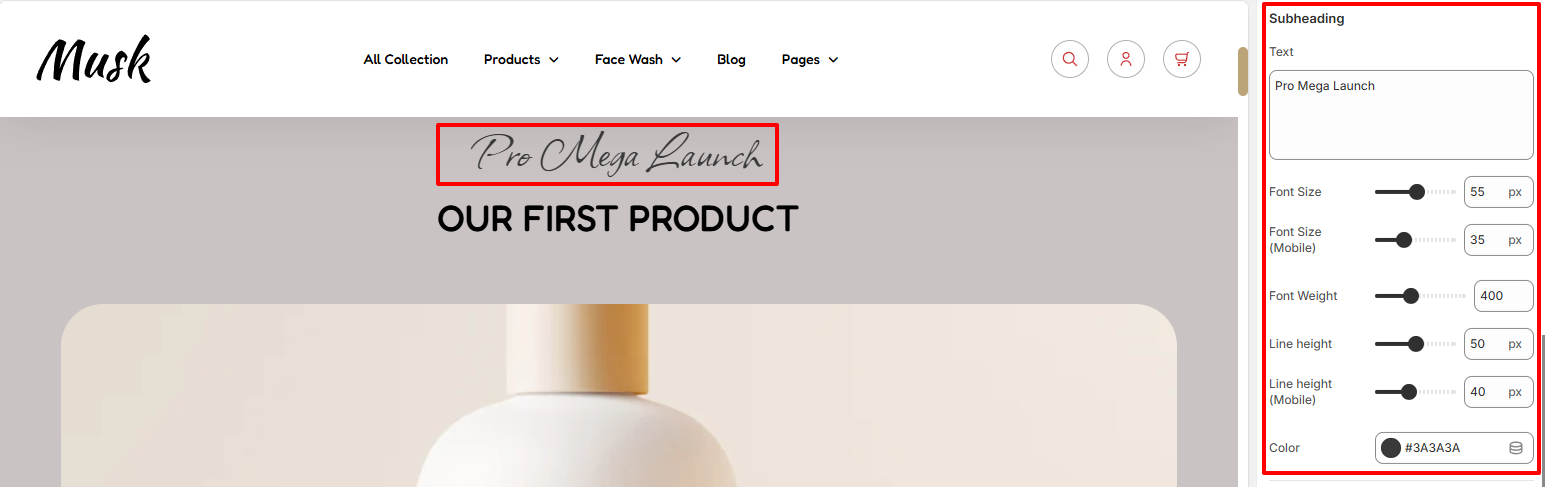
The Subheading segment enables you to add text content above the header and apply various styling to it such as the font size, font weight, line height, and color of the text.
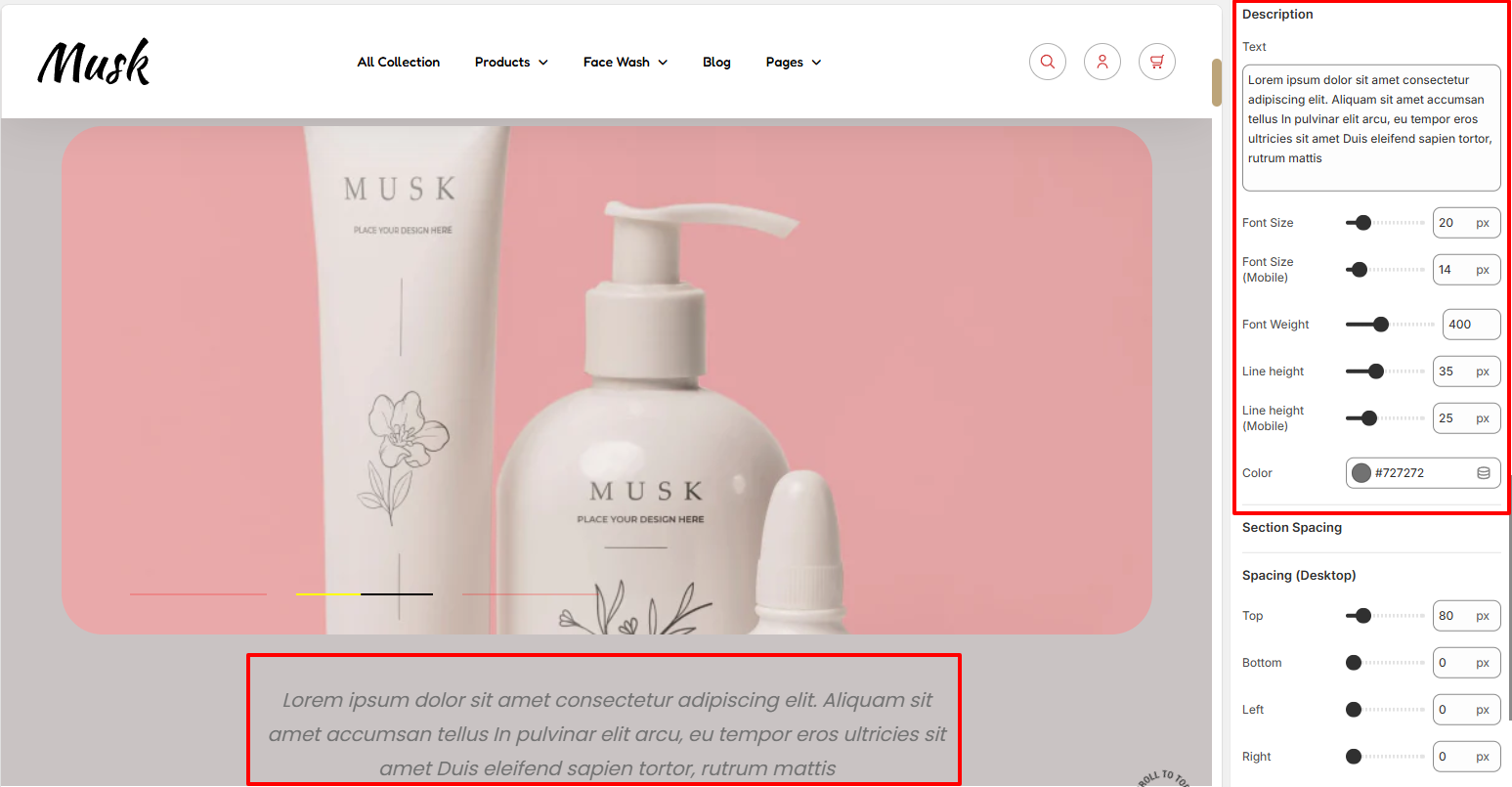
The Description setting enables you to add descriptive text to the Best Sellers Slider section as well as adjust its styling in terms of font size, font weight, line height, and color to the text.

The Spacing settings enable you to add padding around the Best Sellers slider.
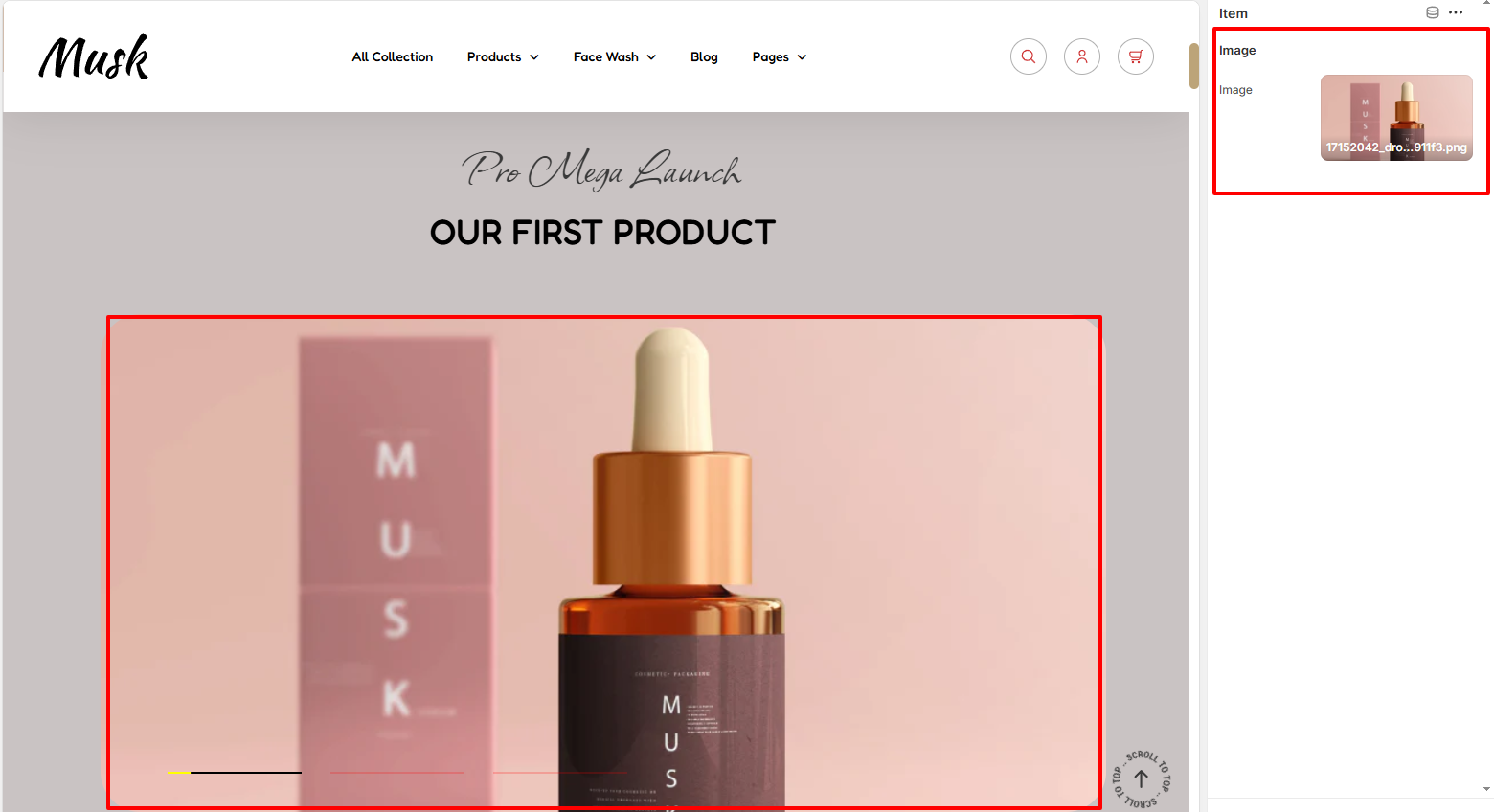
The Item block within the section enables you to add image(s) to be rendered in the Best Sellers Slider.