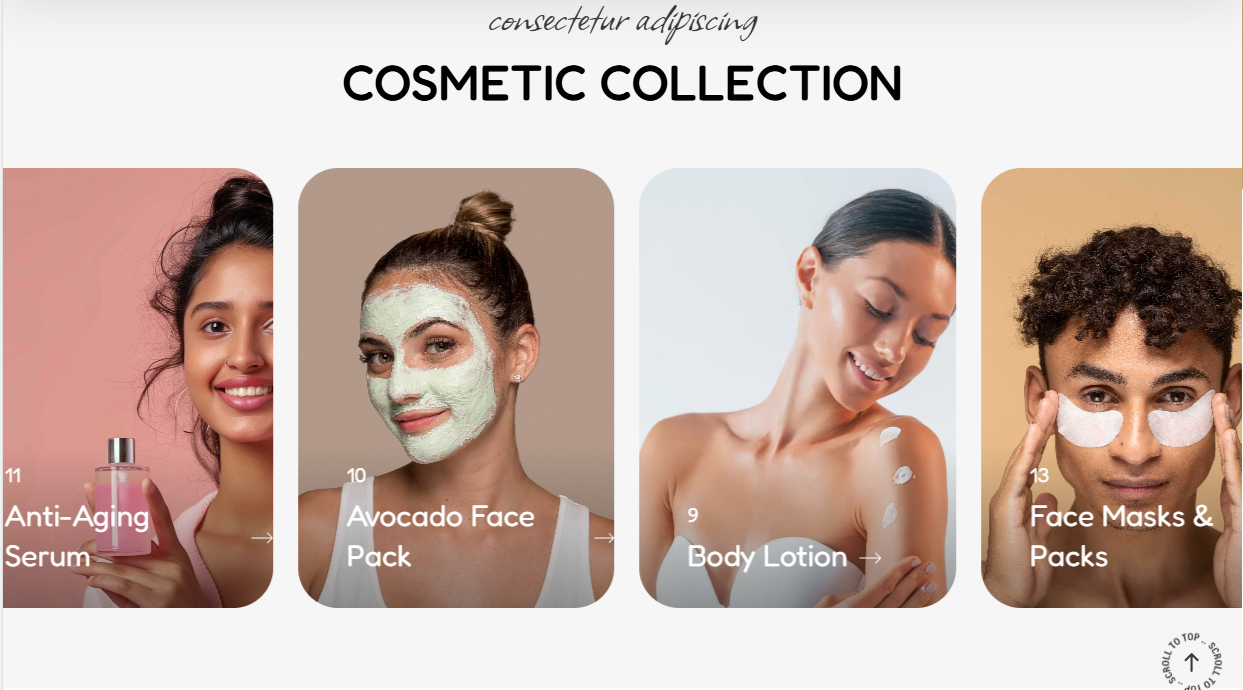
The Collection Product Number renders collections, alongside the number of products within the collection.
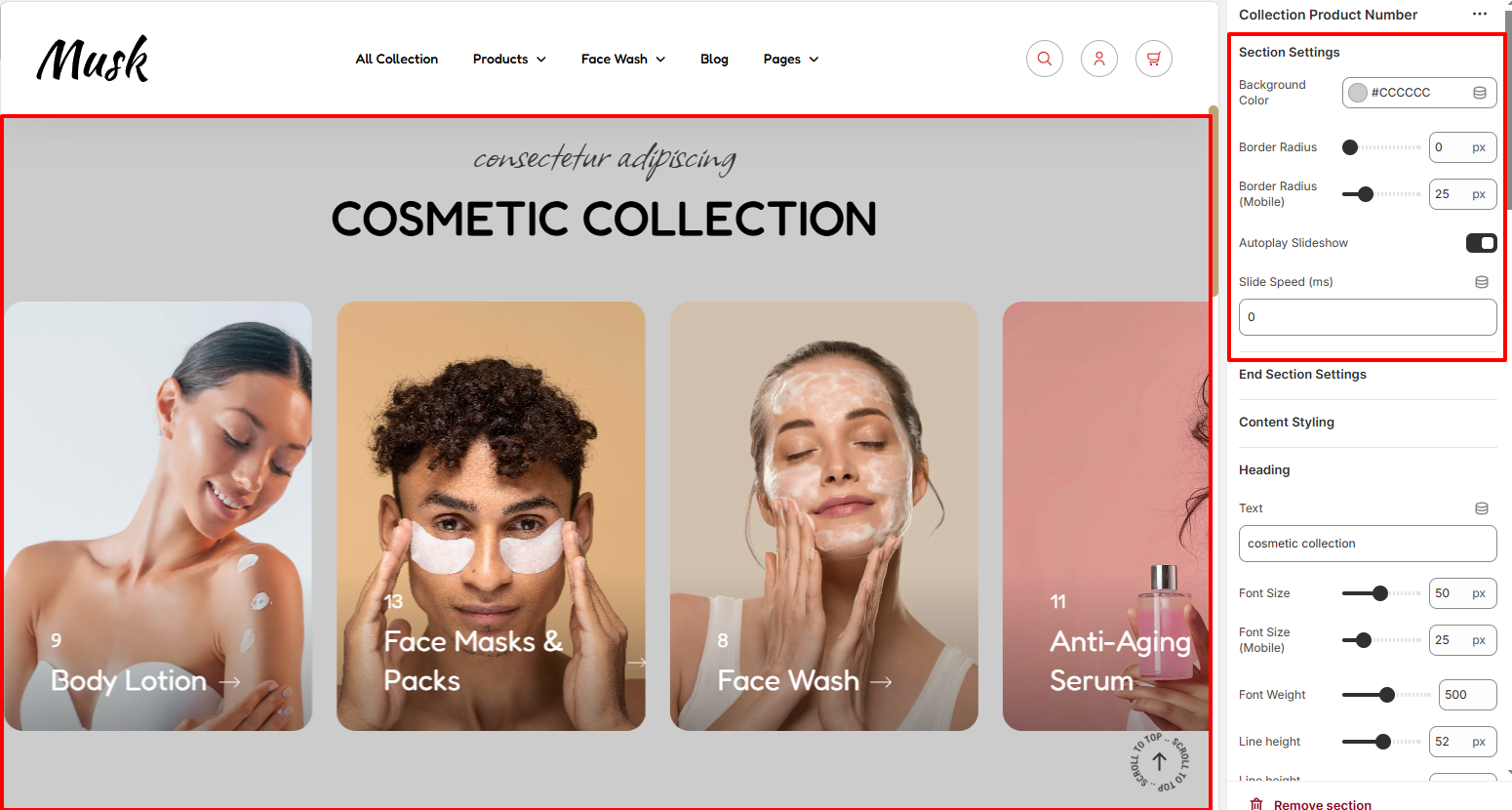
Within the section settings, here you can set the background color to the Collection Product Number section, and border radius.
In addition, you can also enable or disable autoplay for the slideshow and customize the slide speed to suit your preference.
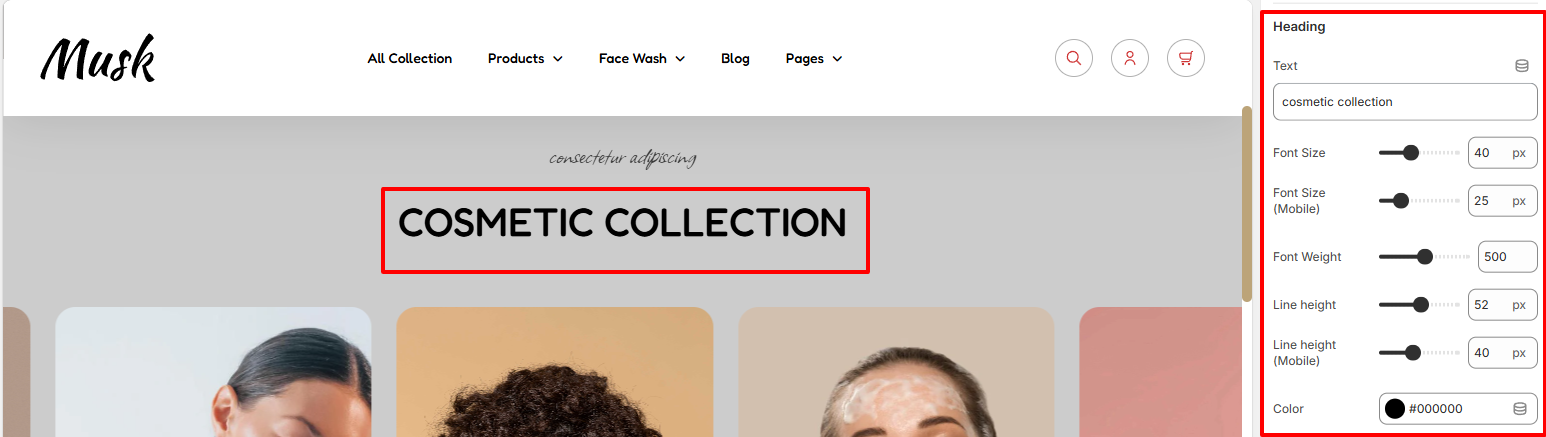
The Heading settings enable you to add your desired title to the Collection Product Numbers section. Additionally, you can carry out various styling adjustments to it in terms of the font size, font weight, line heights, and color of the text.
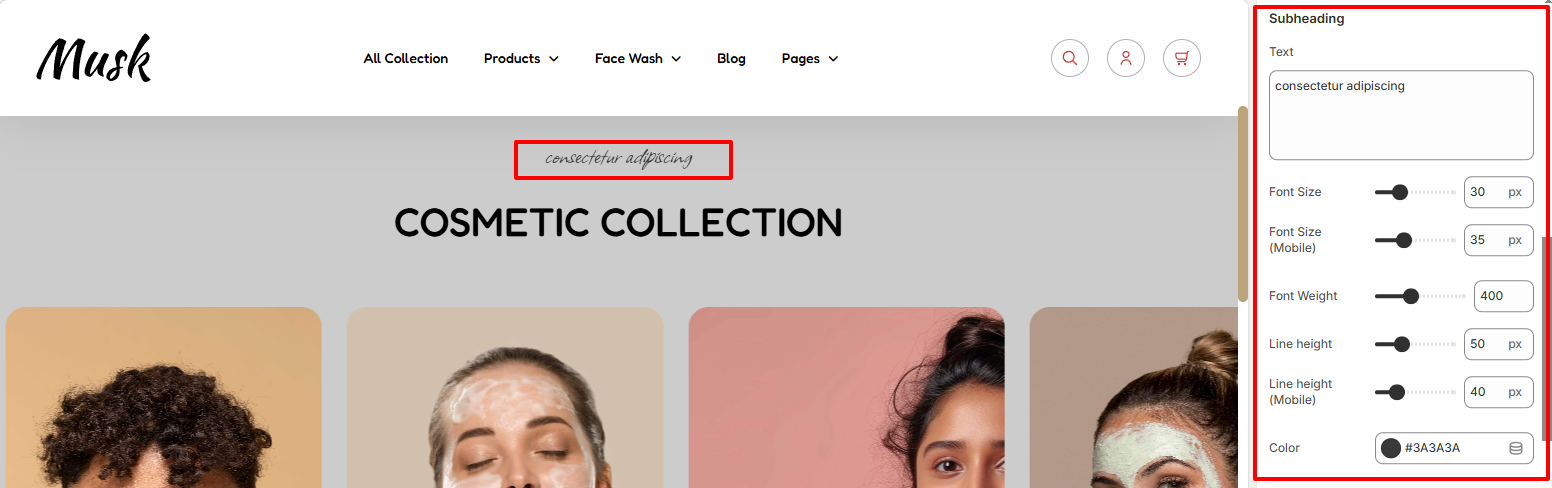
Within the subheading region, here you can set your desired subheading text that will be rendered above the sections’heading. In addition, you can carry out various styling adjustments to it in terms of the font size, font weight, line heights, and color of the text.
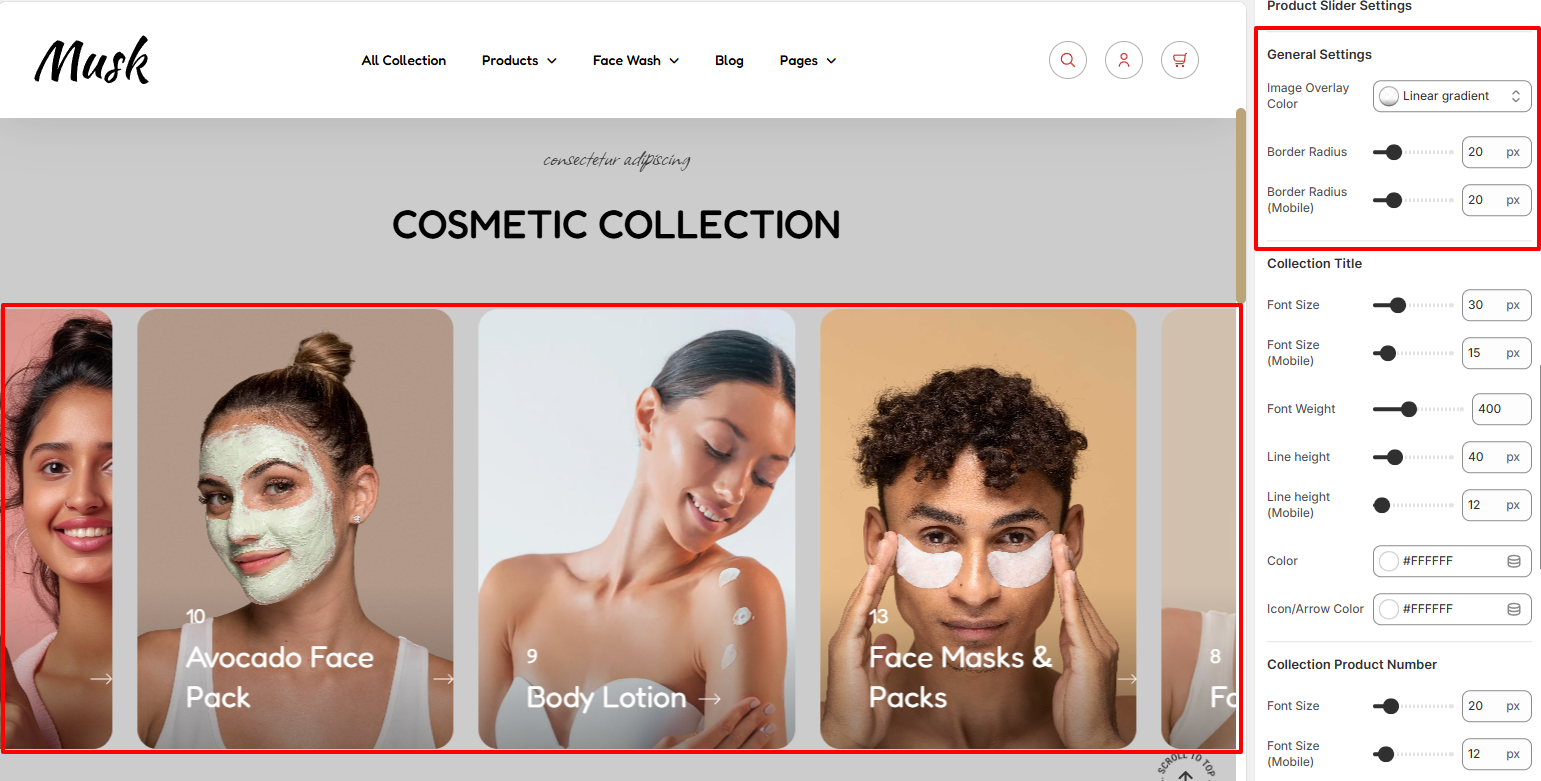
Within the General Settings, here you can set the overlay color to be rendered on the images, as well as the border radius to the images.
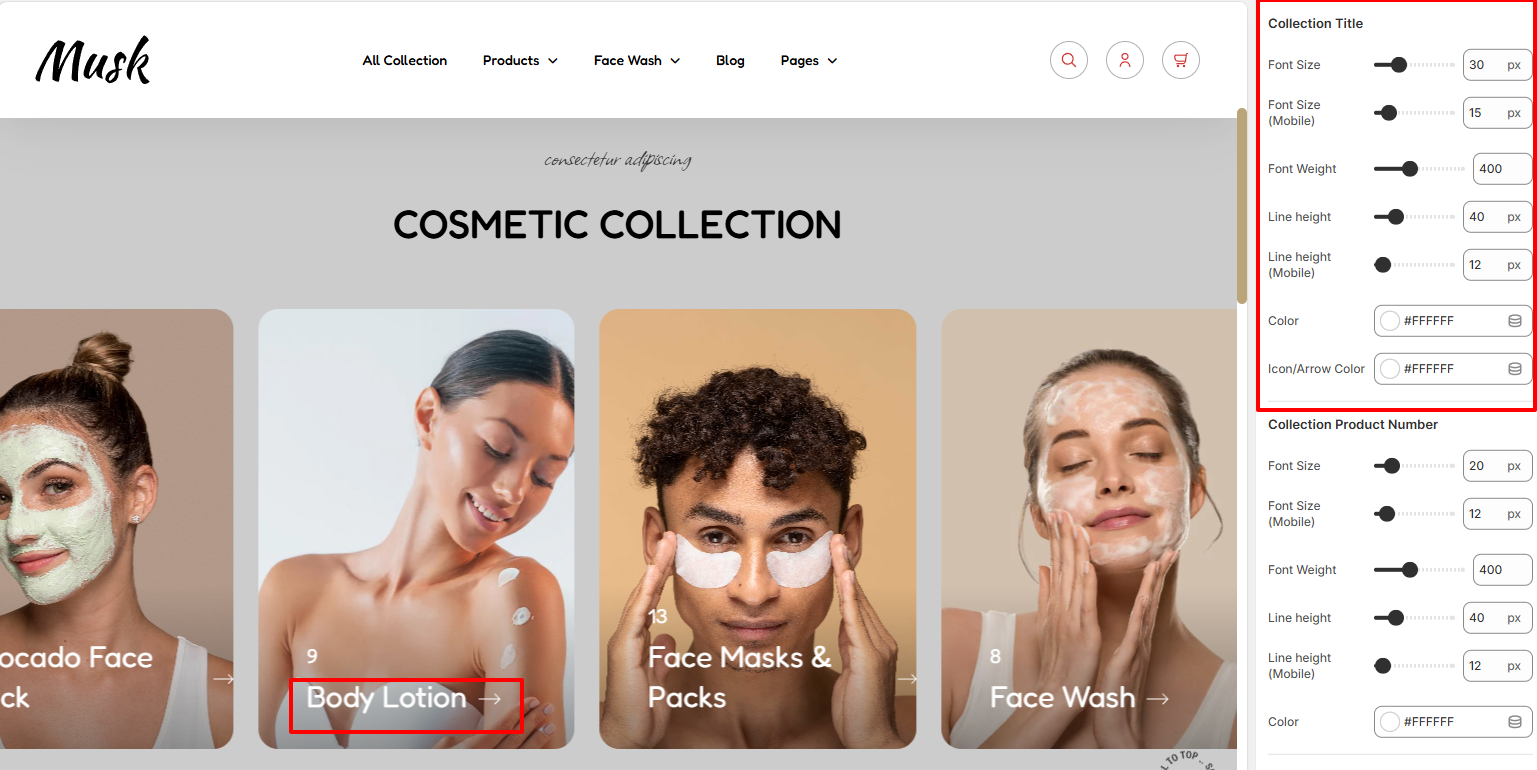
The collection Title settings enable you carry out styling adjustments to the respective collection titles rendered within the section. These adjustments include the font size, font weight, line height, and color to the titles. Additionally, you can als set the icon colors next to the titles.
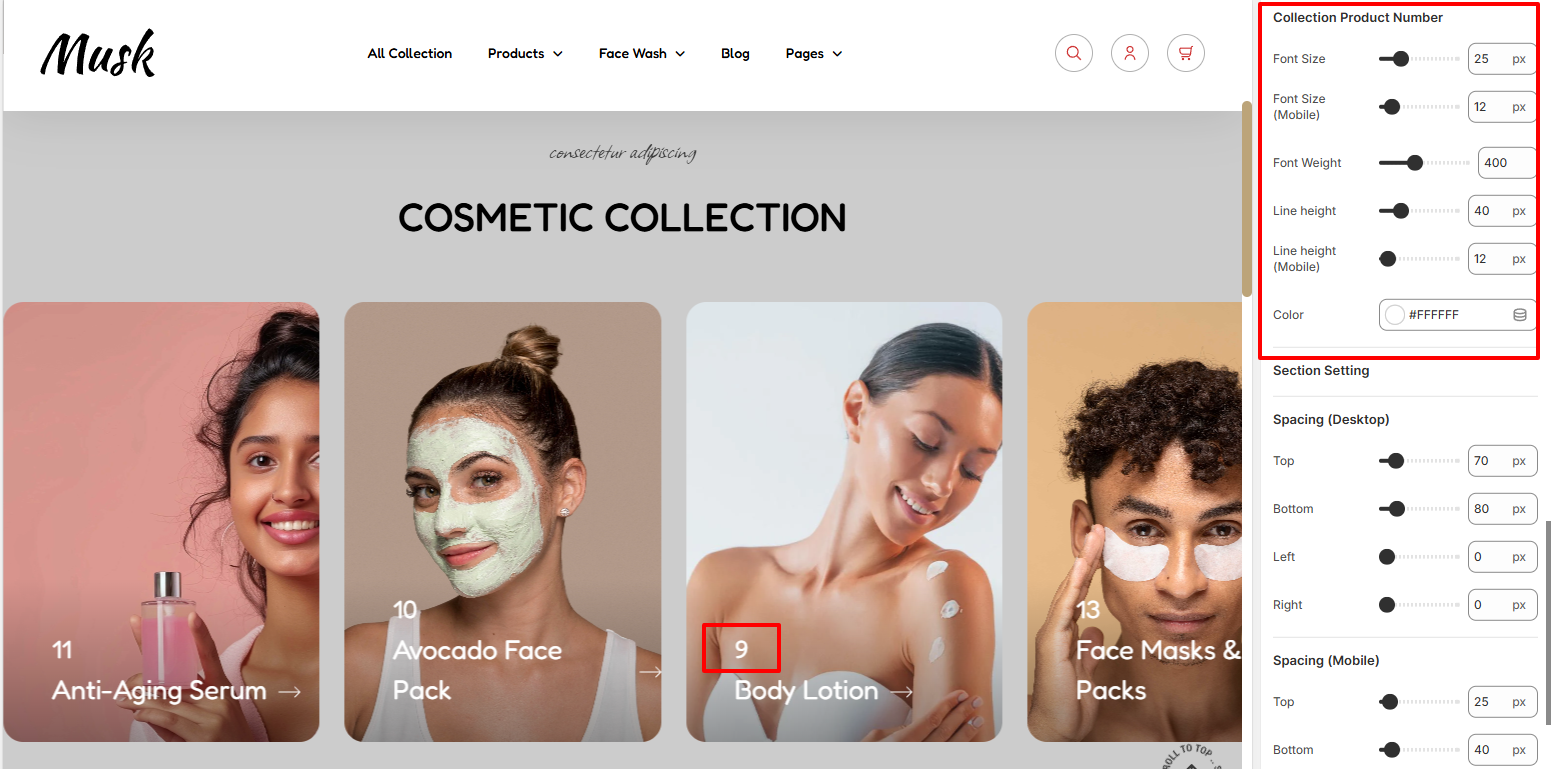
The Collection Product Number settings enable you to apply various styling to the products count numbers rendered within the respective collections in the section. These styling adjustments include the font size, font weight, line height, and color to the numbers.
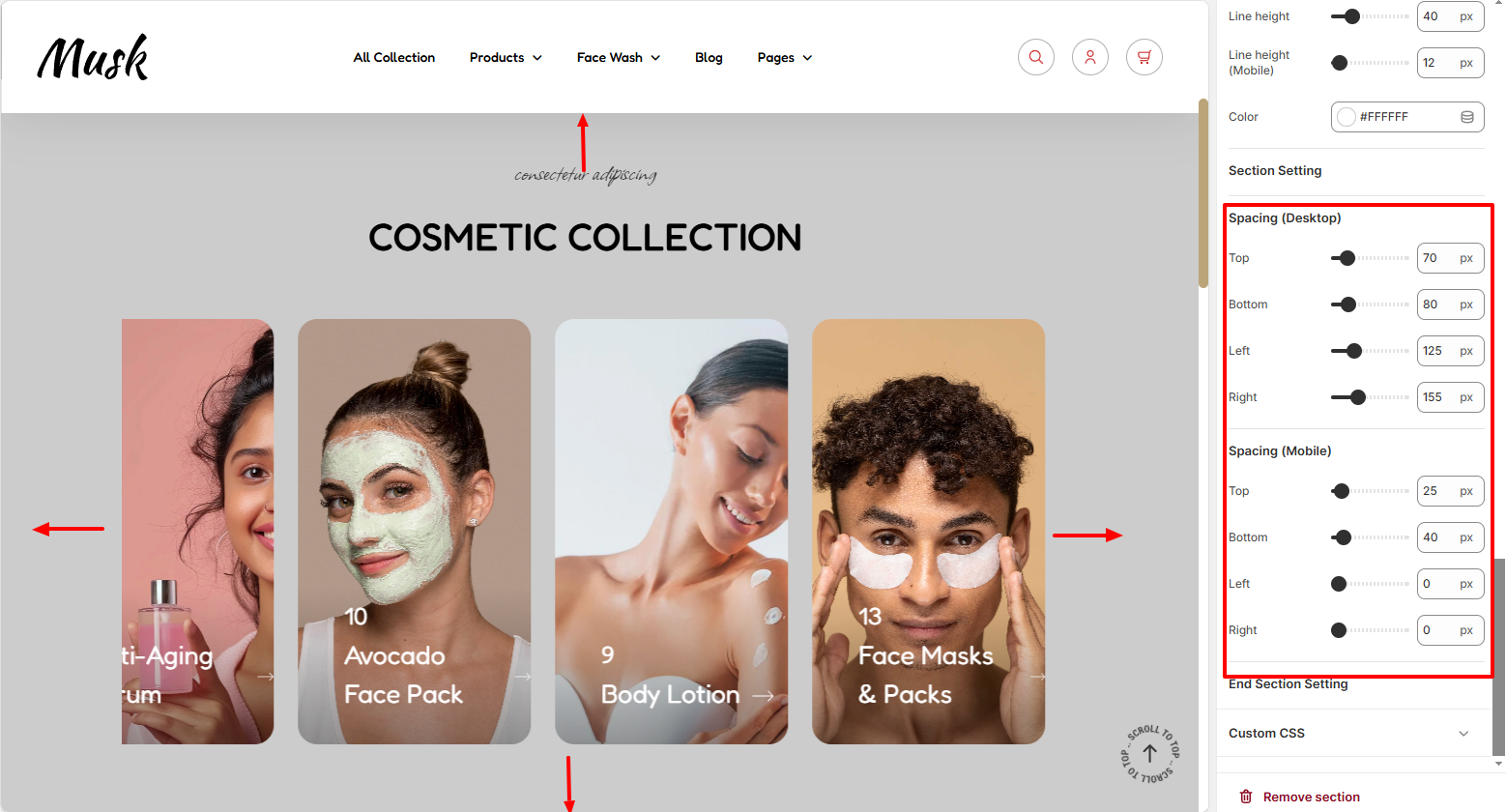
The Spacing settings enable you to add padding around the Collection Product Number section.
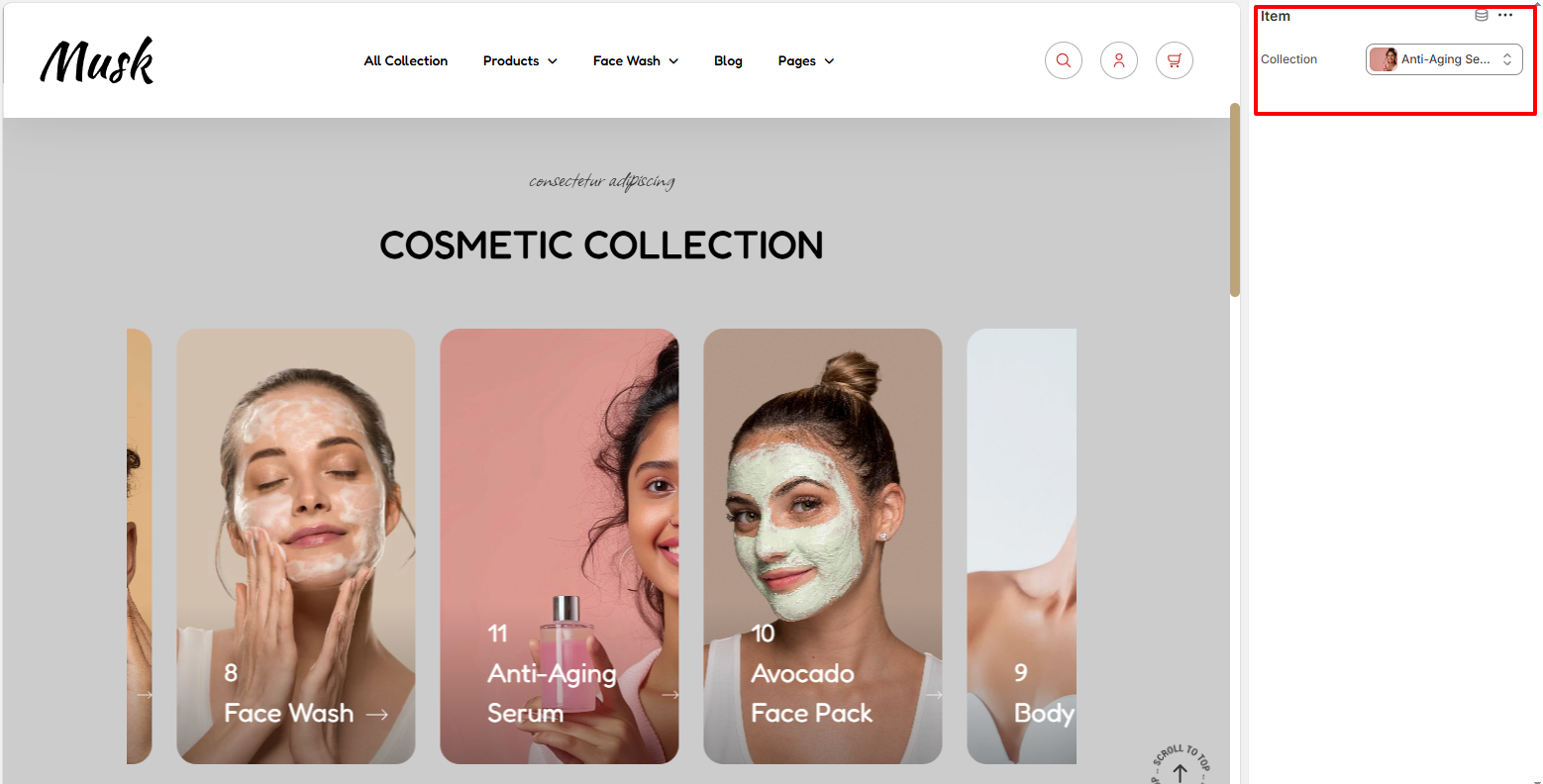
The Item Block within this section enables you to add collections in your store to the Collection Product Number section.